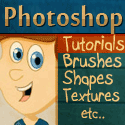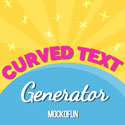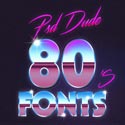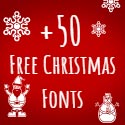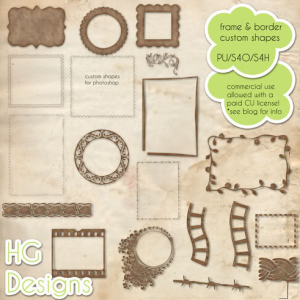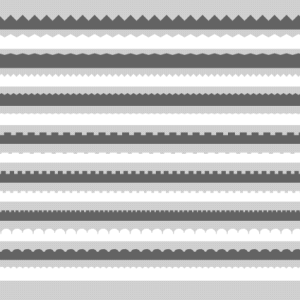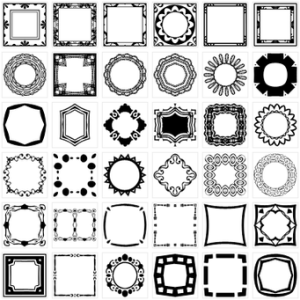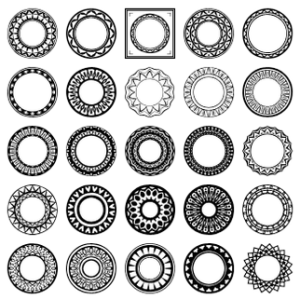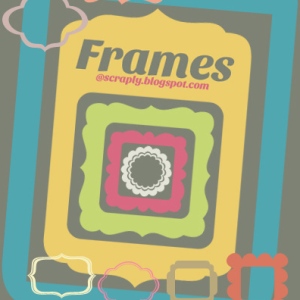Advertisment

psd that I will be posting later today. The preview is representative of how the shape would look if you dragged it onto a 3600 x 3600 paper and constrained the proportions. Of course you don't have to constrain the proportions, that is the great thing about vector shapes, you can distort them however you like without loss of quality.
Today's freebie is a set of border shapes that I had fun making in CS3. I love all the great patterned papers using different lines of shapes and created these border shapes so that I could make a layered .I included the .pngs for the non PS/PSE users if you would like to use them in your program. Also, all the shapes are vertical but you can rotate them 90 degrees if you want horizontal borders. Just apply a layer style, pattern, or clipping mask to the borders to customize however you like!
rating:
submitted by:admin
views:
9115 website:www.scrappincop.com
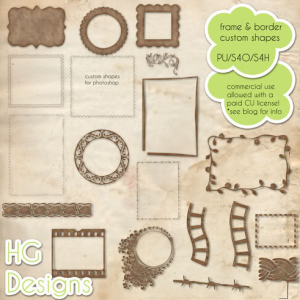
csh file (custom shapes) for Photoshop that contains the following frame and border shapes. Personal use only unless you purchase the commercial use license. If you want to present your photo gallery in a cool way, you should check out this Photoshop action for cropping pictures into shapes.
This is one .Or, if you don't want to use Photoshop you can use this crop irregular shape online tool that is totally free.
rating:
submitted by:admin
views:
21191 website:cesstrelle.wordpress.com

This set of free custom shapes includes 6 grungy border shapes that can be used to create photo frames, to age photos and so on. The vector borders are saved as CSH file so you can install and use in Photoshop as vector shapes. In the pack you will find two grungy frames and other four corner borders that you can use individually.
A border or frame shape can be used no matter the size of your design, so you can resize it easily or even change its shape. You can use it along with old paper, stain shapes or brushes and so on. It works perfectly for photo framing so give it a try!
rating:
submitted by:admin
views:
8296 website:freepsdfiles.net

Another great set of vector grunge borders from Vector Lady. Wide variety of scratched and edges lines. Ideal for creating grunge frames.
Most of silhouettes unique and hand drawn! Available for personal & commercial use. My vector clip art silhouettes better to edit with Adobe Illustrator CS or Adobe Photoshop CS. Other Graphics Software (Such as Corel Draw or Freehand) can be used for editing my files, but I can’t guarantee that everything will be 100% correct.
Vector Images much more flexible then photos. Because you can easily modify any lines and shapes, you can recolor it and re size without loosing quality. Also vector shapes can be very handy when you need a quick solution to adding effects/elements to your design.
These vector border shapes can be used to frame your photos, to add grungy edges or borders to your designs and so on. You can easily resize these CSH shapes!
rating:
submitted by:admin
views:
8981 website:all-silhouettes.com
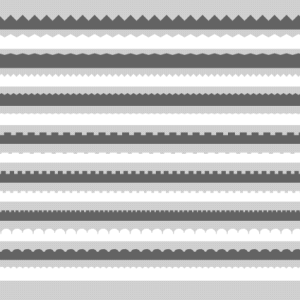
Tendencies come and go. The multiple border styles are a real phenomenon in present web design. So, I’m releasing today 14 awesome border vector shapes in both PSD and CSH (custom shapes) formats.
These border custom shapes will be very useful for some of you, will spare some precious time.
rating:
submitted by:admin
views:
8936 website:www.pixelpixelpixel.com
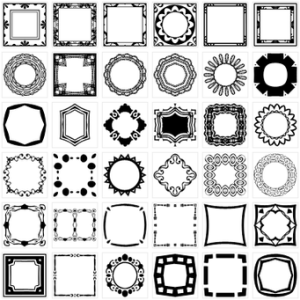
A few square and round frame shapes from Shelby Kate Schmitz. These free custom shapes by Shelby Kate Schmitz can be used in Photoshop 7 and up and Photoshop Elements 2 and up. For examples of the types of frames you can create with these shapes, have a look at Shelby Kate Schmitz's Metallic Frames Examples.
There are 6 unique frames created by combining several frame shapes with layer styles. These Photoshop PSD files can be opened by Photoshop or Photoshop Elements on your own computer and examined to show you how the shapes and effects were combined to create a frame. Experiment with these examples, then use these resources to create your own unique photo frames!
Complex vector shapes are sometimes challenging to create and modify.
Check out this tutorial and learn how to create rounded corners in Photoshop
If you want to present your photo gallery in a cool way, you should check out this Photoshop action for cropping pictures into shapes. Or, if you don't want to use Photoshop you can use this crop irregular shape online tool that is totally free.
rating:
submitted by:admin
views:
27868 website:graphicssoft.about.com
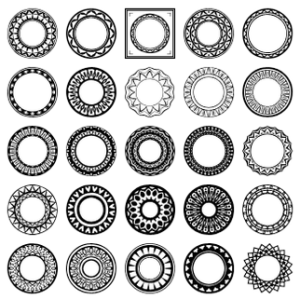
Circle border frame shapes from Shelby Kate Schmitz. These free custom shapes by Shelby Kate Schmitz can be used in Photoshop 7 and up and Photoshop Elements 2 and up. Free Photoshop presets by Shelby Kate Schmitz are for personal or commercial use within designs.
Redistribution or sale of presets individually or within kits or collections is not allowed.
rating:
submitted by:admin
views:
20931 website:graphicssoft.about.com
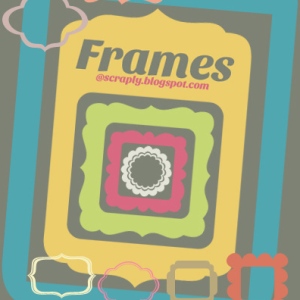
This is a collection of photo frames and borders. Download this set of custom shapes to be used in Photoshop. Since it is in custom shape format, the size of these frames are infinite.
You can have a picture as big as your computer screen and can still use this frame without compromising the image quality. This set includes 13 types of photo frames. Basically, you can use them as borders for anything, not just limited to photo of course.
rating:
submitted by:admin
views:
9801 website:scraply.blogspot.com

Download for free this cool tribal shape made by 10 other shapes. You can use the tribal shapes individual or you can create the original tribal shape. These custom shapes are great for tattoo designs.
Enjoy!
rating:
submitted by:admin
views:
7642 website:skino.deviantart.com

This is a custom shape pack containing eight gear custom shapes. They can be used as part of a design for print or web. Because they are shapes, they are sizable to any document.
To install the shapes: Open up your Shapes Pallet and select “Load Shapes” from the dropdown menu in the upper right hand corner.
rating:
submitted by:admin
views:
8594 website:designbyfirgs.com